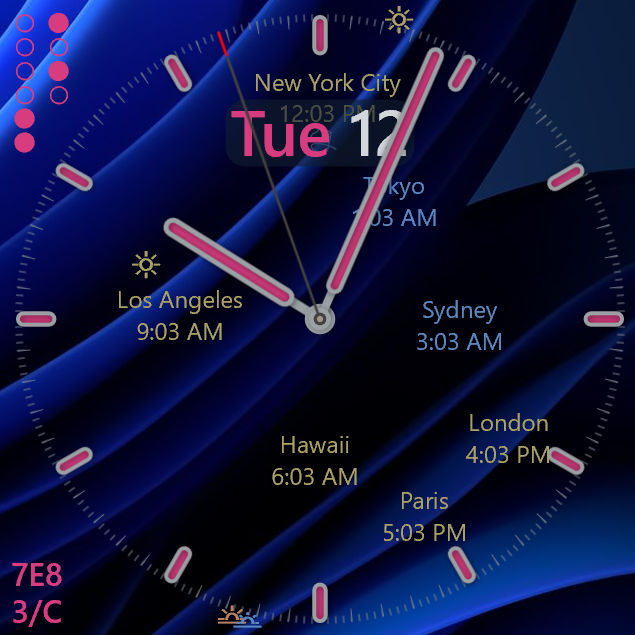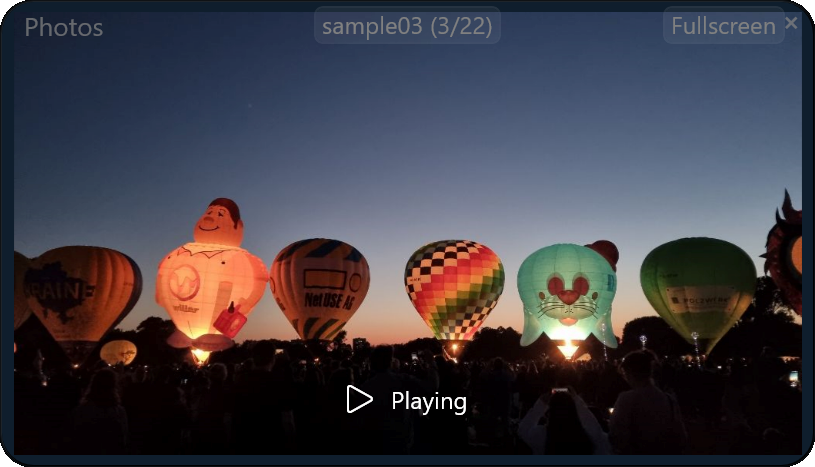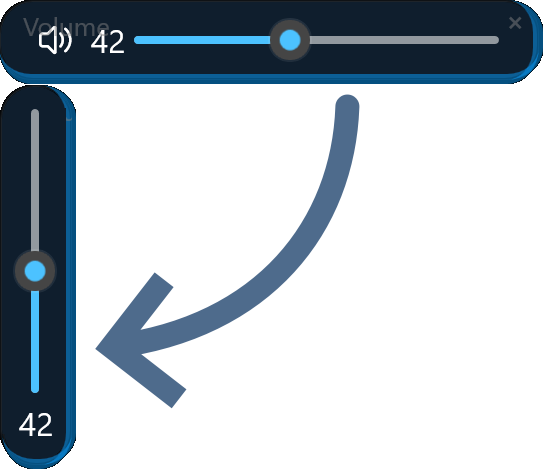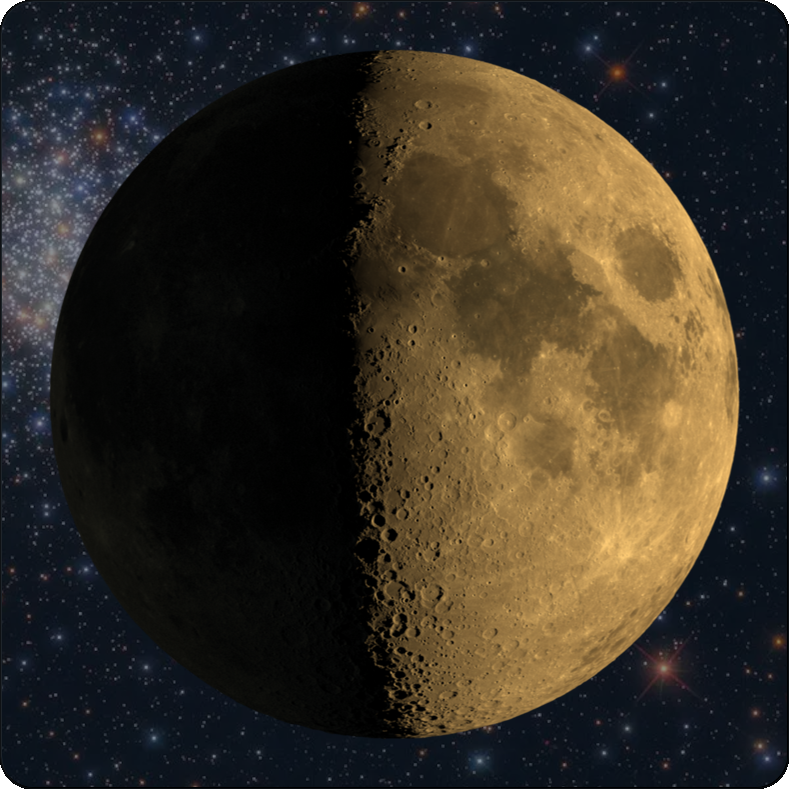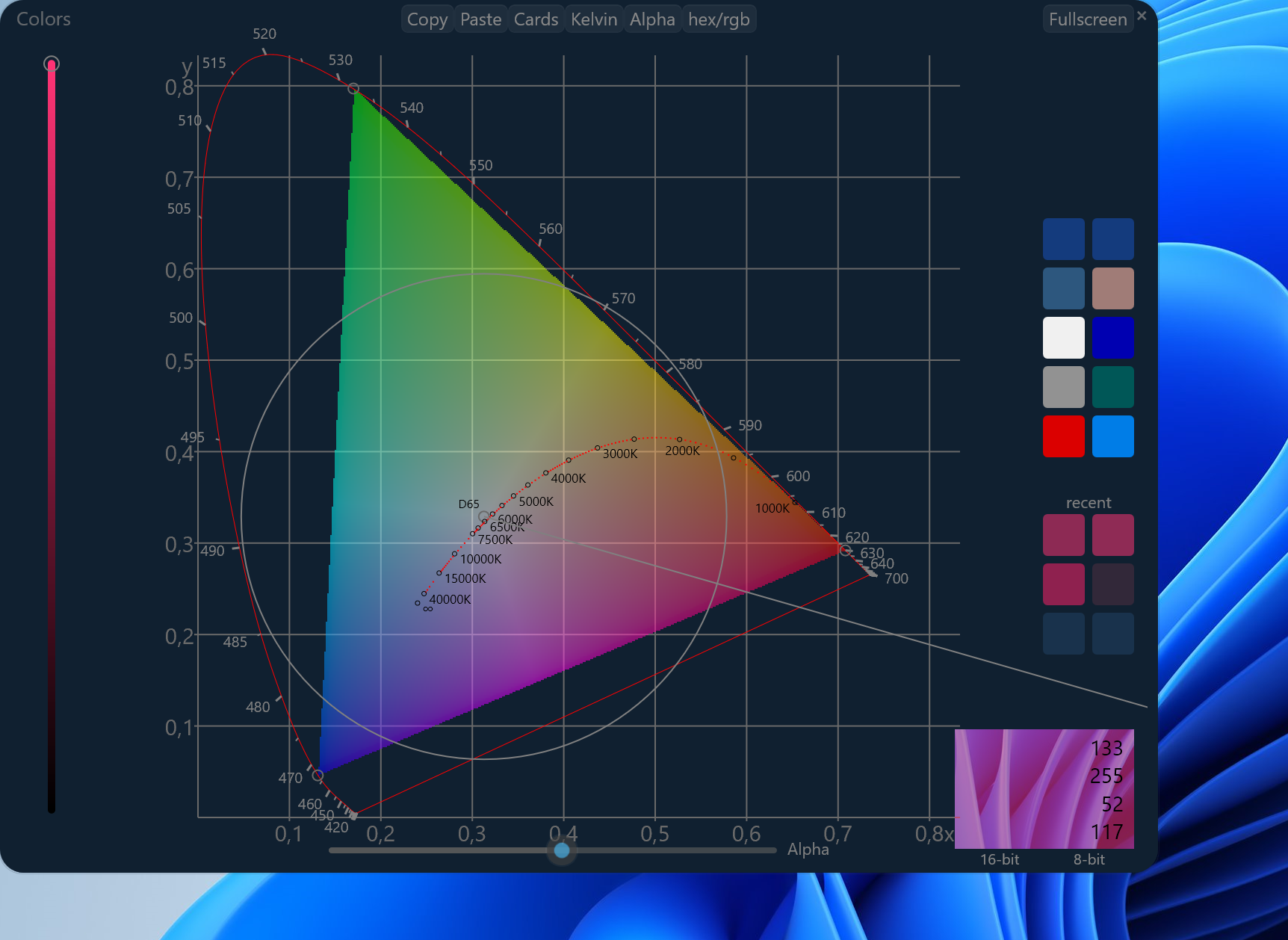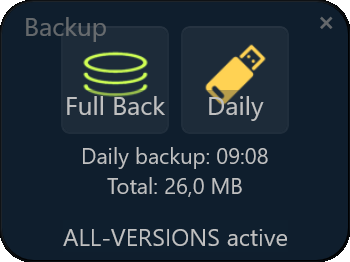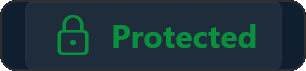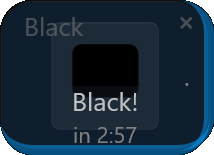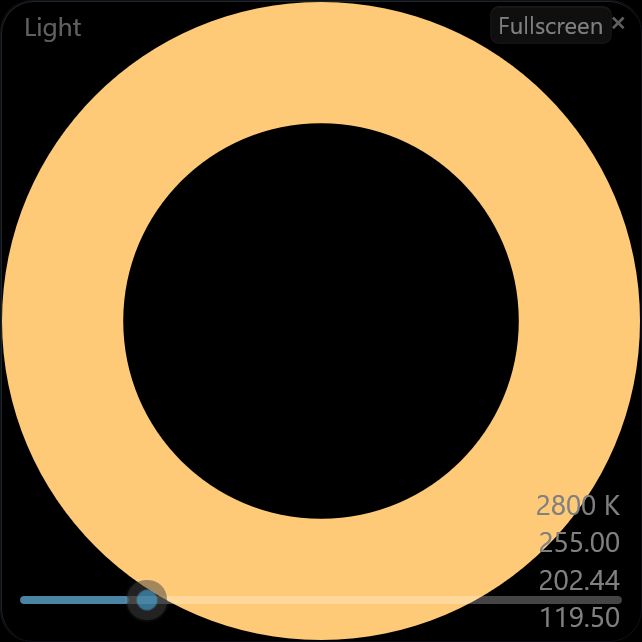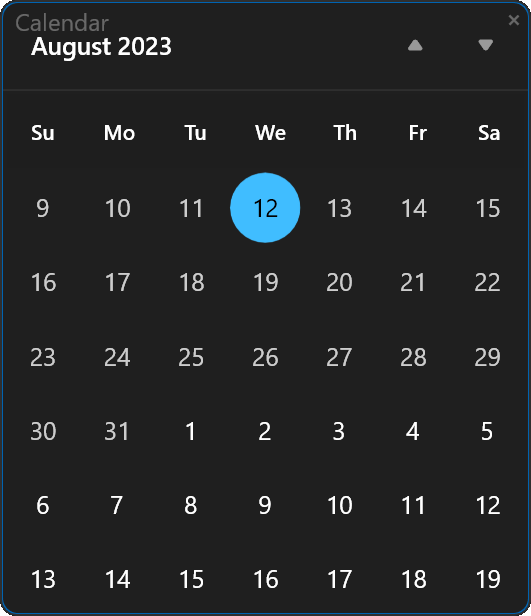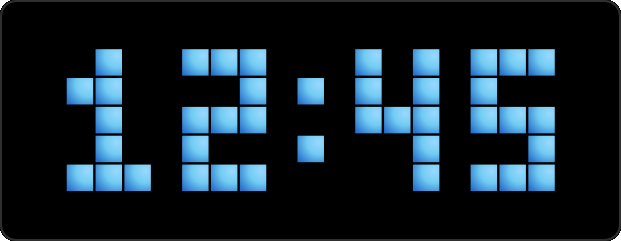All apps included in 12Gadgets
Powerful apps for your desktop: clock, backup, photo slideshow, and more!
Completely free, no ads, no time limit.
Easy-to-use, easy to install!
- round clock is an eye-catcher on every desktop
- photo-slideshow for your best images
- time + mini-calendar free moveable on your desktop
- multi-backup for complete ease-of-mind
- color picker with spectrum of light
- moon phase with large picture
- screen saver for single monitor
Round Clock & More
- all time zones with custom name
- day-date
- sunrise/sunset indicators
- ticking speed includes 2.5Hz and 4Hz
- fast smooth display
- seamless size!
Photo-viewer and slideshow
- scan through pictures fast
- pre-loading for smooth display
- cross-fade for beautiful slideshows
- profiles with different folders, size, or sort order
- speed in minutes, seconds, or beats-per-minute
- zoom to mouse-pointer
- password-protected profile
Volume slider with fast access
- easy-to-use slider that you can put anywhere on your desktop
- place on a second monitor, or set to stay on top
- no need to click: just spin your mouse-wheel over the slider!
Time+Calendar for your desktop
- Sunrise and sunset times
- Mini-calendar for the week
- Additional times, like UTC, DST, or a 2nd time zone
- Seconds, 12/24-hour, AM/PM optional
- As big - or small - as you wish!
Moon phase with "live" picture
- Large picture updated every hour
- Next full or new moon date on mouse-over
- Number of days til next Full Moon
- North or south up
- Any size, place anywhere on your screen!
Color picker with a human touch
- based on human perception!
- CIE 1931 XYZ specification
- 8-bit, 12-bit or 16-bit colors
- color wavelength in nm
- Kelvin line integrated over the visible spectrum using Planck's radiation law
Backups: three-in-one!
- Full Backup
- Daily Changes
- Keep ALL VERSIONS
- Files stored in zip files, compatible with Windows
- Filter to exclude files
- Automatic hourly or every x hours
Protect sensitive files!
- encrypt a folder to keep it from preying eyes
- easy, one-button operation!
- secure your sensitive files with strong encryption
- build on-top of popular 7-Zip
- more...
Black screen to protect your new OLED!
- screen saver that only covers one monitor (your OLED!)
- Not-a-screen-saver: Your second monitor stays visible
- Does NOT wake up on mouse-move: you can still work on the second monitor! (show new messages, time+date, current playlist...)
- Much faster than turning the monitor off/turning back on! (can take up to 8 seconds every time...)
- Single button operation
- Kicks in automatically after a configurable time
- protect your OLED and possibly enhance its life span! (because it doesn't get as warm)
- Save energy: OLEDs actually use less power when turned darker or black
- Does NOT flash white (like the Windows 'Blank' screen saver) when turning on and off
- optional clock display (digital, analog, date)
- Why use a screen saver?
- Tips for OLEDs
Browser
- mini-browser to display a part of a webpage
- great for weather, stocks, or changing data
- make the page as small as possible but still show the info
- for example weather from your favorite weather service
- for example stocks from your favorite markets update
- more...
Sleep
- put this button anywhere on your desktop, easy to reach!
- sleep automatically at a configured time
- automatically run full backup, then turn off your computer!
- optionally, only turn off the monitor
- more...
Turn your monitor into a ring light!
- HDR colors, 12-bit, rec.2020 specification
- ring with variable border-size, or full-color
- temperature in Kelvin!
- Kelvin integrated over the full CIE 1931 XYZ spectral power distribution
- white point between 600 and 12000 Kelvin
- supports Kelvin and RGB colors
- sliders for temperature, hue, brightness, saturation
- If you are into meditation use your favorite color to get into the right mood!
- In a video call the ring puts a nice reflection in your eyes!
- Tips for OLEDs
Calendar
- small, moveable calendar
- place it anywhere on your desktop!
- font size changes with window size
- scroll through months or years
12Gadgets:
Backup |
Black |
Browser |
Clock |
Colors |
Light |
Moon |
Photos |
Protect |
Sleep |
Time |
Volume