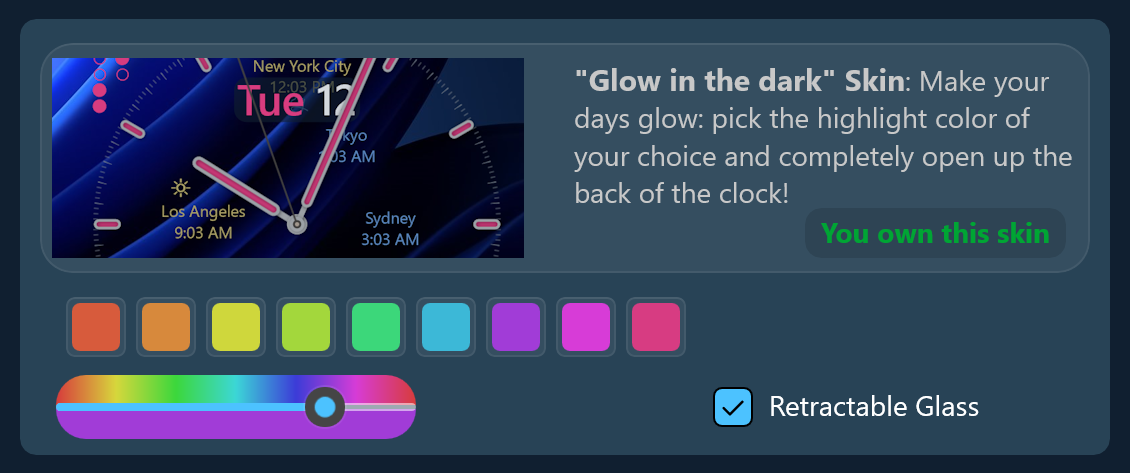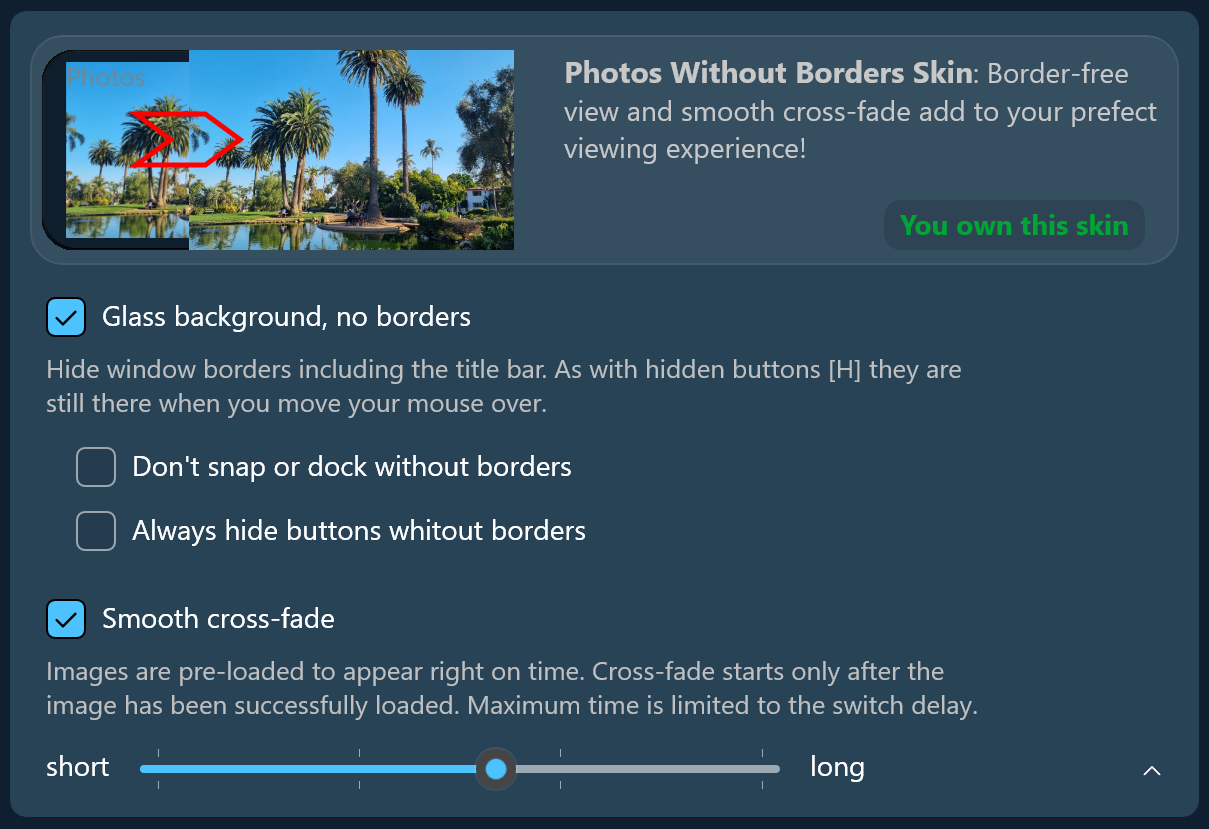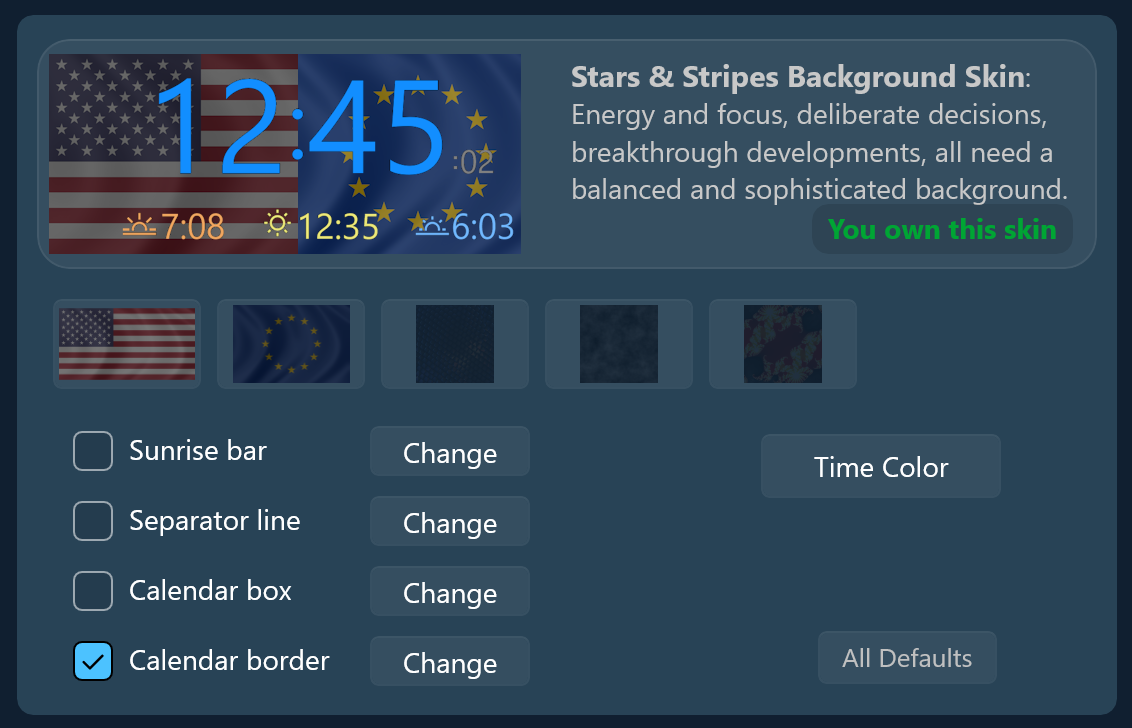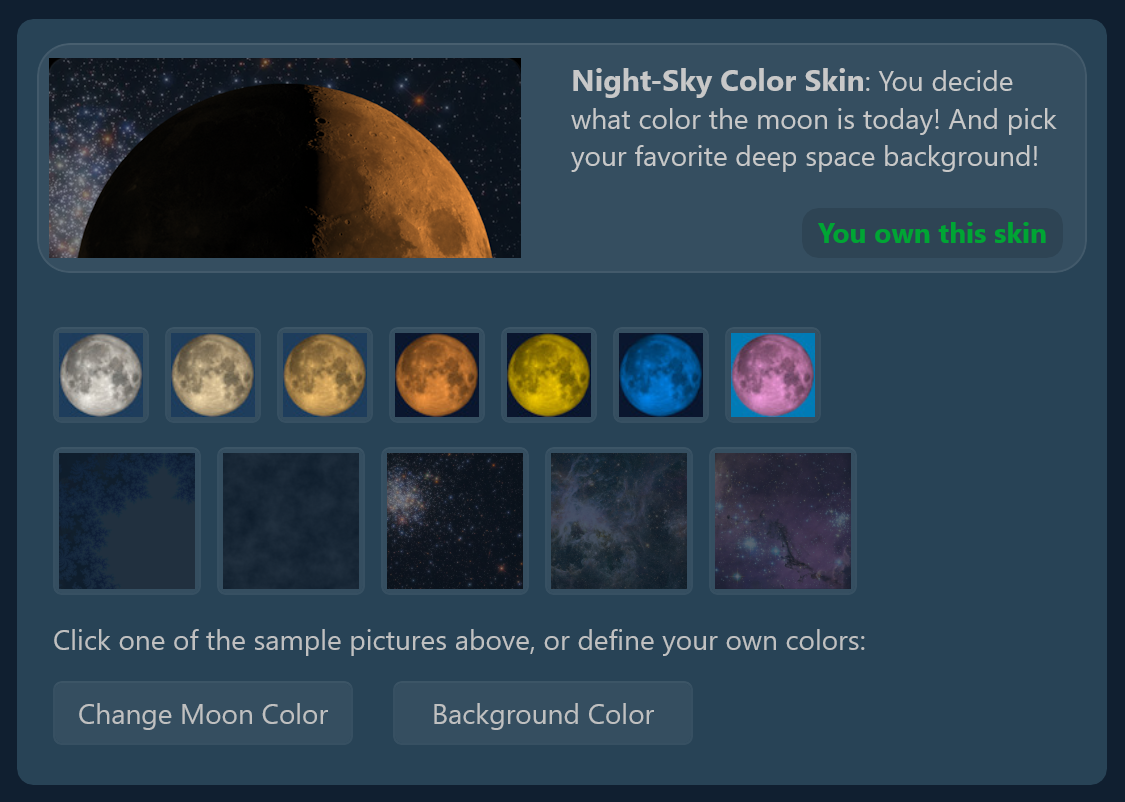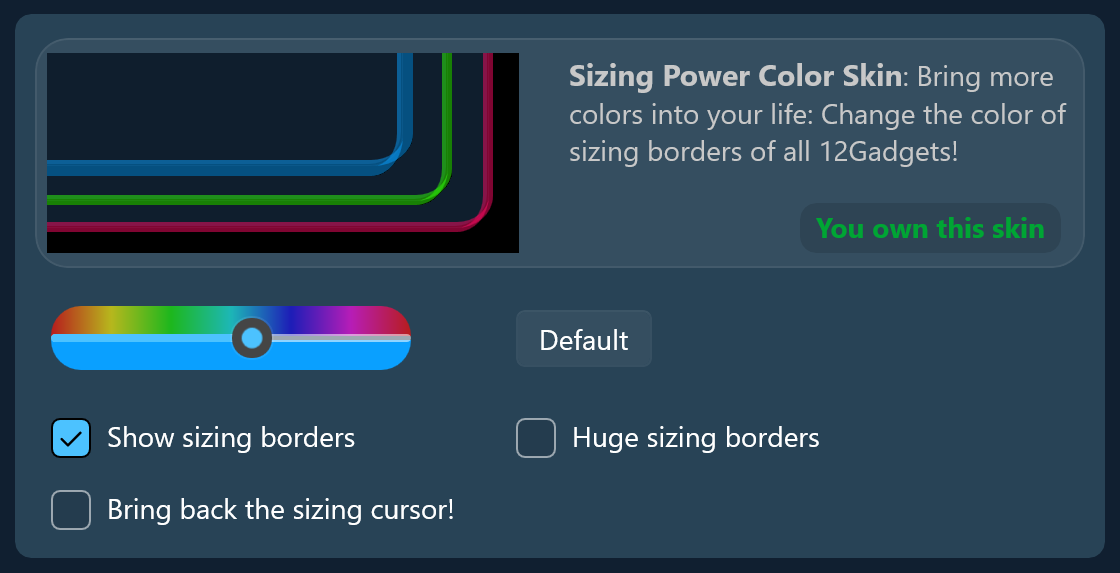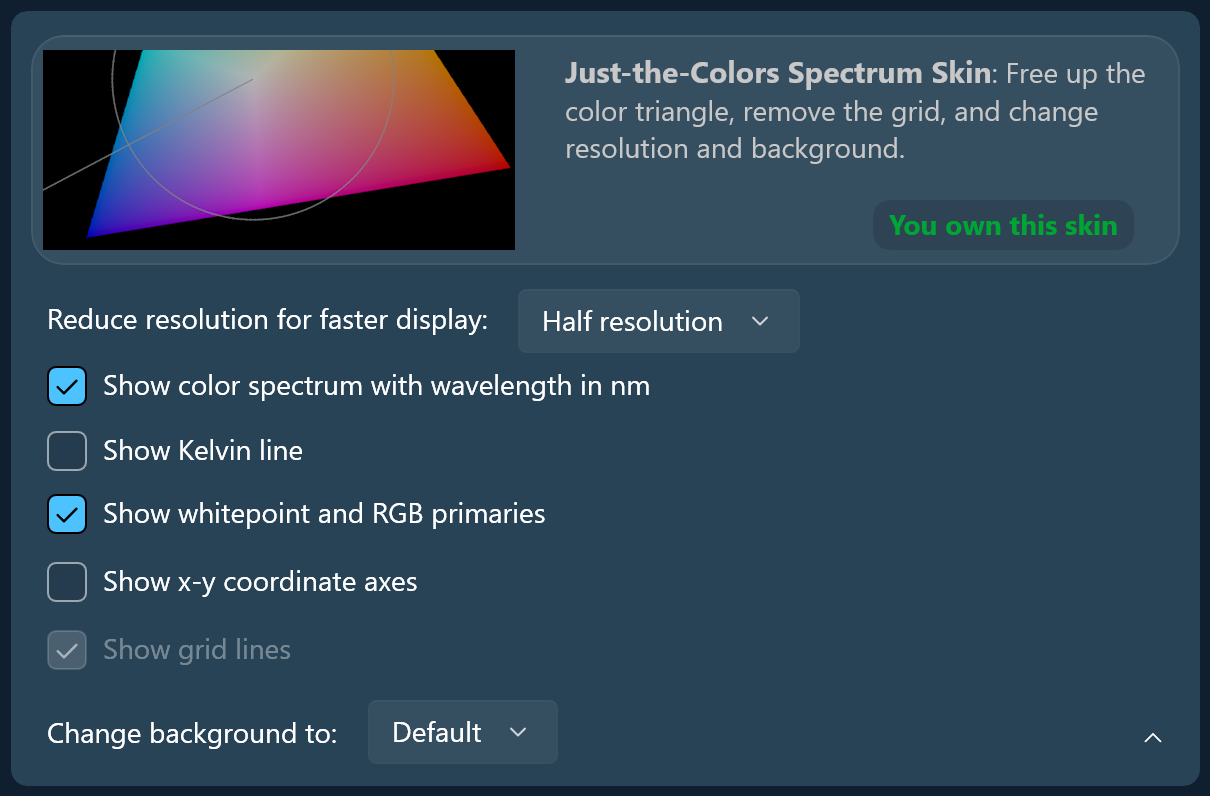Colors and Customization
Yes, 12Gadgets is completely free! No ads. No time limit.
We offer color skins and extensions on the Microsoft Store .
Please refer to the Microsoft Store for prices in your currency and your region.
Prices displayed in our apps are in USD.
All skins are valid "forever", no subscription!
To purchase a skin click the button with the picture and description.
Options are enabled immediately after your purchase.
Make your days glow: pick the highlight color of your choice and
completely open up the back of the clock!
+ predefined glow colors
+ adjust accent color
+ remove back of clock
+ adjust accent color
+ remove back of clock
Border-free view and smooth cross-fade add
to your prefect viewing experience!
+ view photos without frames
+ perfect immersion
+ smooth cross-fade adjustable
+ perfect immersion
+ smooth cross-fade adjustable
Energy and focus, deliberate decisions, breakthrough developments,
all need a balanced and sophisticated background.
+ select one of five backgrounds
+ adjust color for bars and stripes
+ adjust time color itself
+ adjust color for bars and stripes
+ adjust time color itself
Examples of what you can do with this skin:

You decide what color the moon is today!
And pick your favorite deep space background!
+ adjust moon color itself
+ choose your own background color
+ five different background images
+ choose your own background color
+ five different background images
Bring more colors into your life: Change the color of sizing borders of all 12Gadgets!
+ adjust color of sizing borders
+ make borders bigger
+ enable sizing cursor
+ make borders bigger
+ enable sizing cursor
Free up the color triangle, remove the grid,
and change resolution and background.
+ change resolution
+ adjust grid, spectrum, and Kelvin line
+ remove background
+ adjust grid, spectrum, and Kelvin line
+ remove background
12Gadgets:
Backup |
Black |
Browser |
Clock |
Colors |
Light |
Moon |
Photos |
Protect |
Sleep |
Time |
Volume